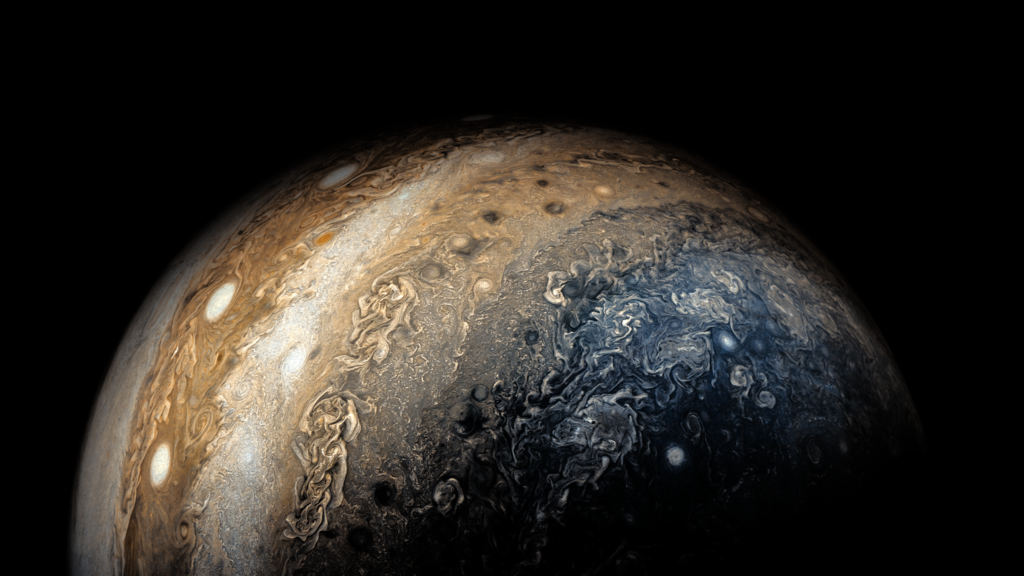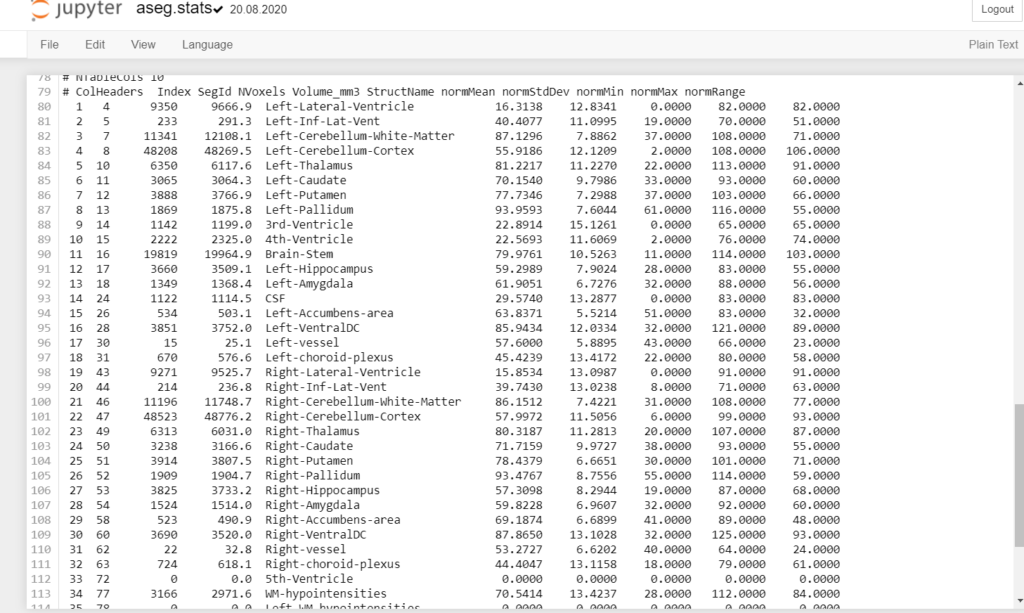Create a new user For this example, we will be using a Linux username hyperion. In order to create a new user in Linux and set up a password, use the following commands: Note: -m is required in order to create user’s home directory the command to remove the user is: userdel hyperion To make sure that the user has been created, […]